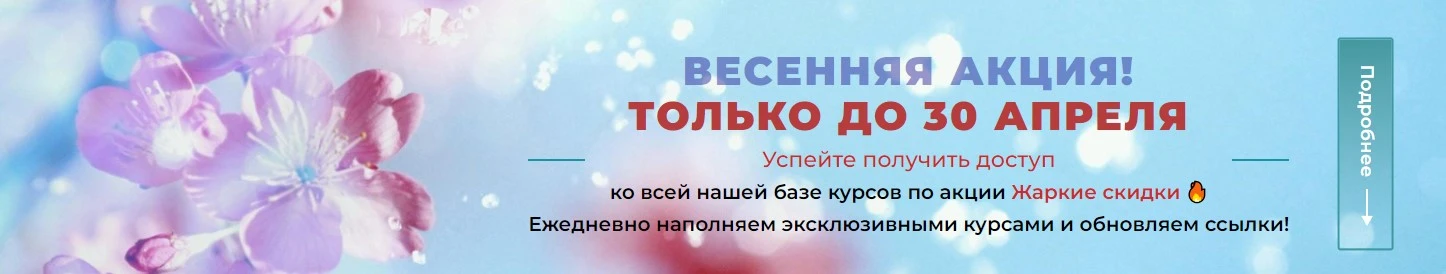Редиска
Пользователь
- 48,292
- 322,133
ZBrush 2018 Essential Training (2018)

ZBrush combines 3D modeling, texturing, and painting into one intuitive digital sculpting workflow. However, it still has dozens of features to master, and the 2018 edition adds tessimation, new deformers, a polygroup generation tool, and more. If you're a beginner, this course is the best introduction you can get. Instructor Ryan Kittleson helps new digital artists—and those who are simply new to ZBrush—learn all the essential tools and techniques. He shows how to create basics forms with meshes, sculpt details with brushes, paint and texture your models, and render the results—using the same professional pipeline you would for real-world projects. Follow along and learn how to use ZBrush to build the wildest 3D creations you can imagine.
Скачать:
ZBrush combines 3D modeling, texturing, and painting into one intuitive digital sculpting workflow. However, it still has dozens of features to master, and the 2018 edition adds tessimation, new deformers, a polygroup generation tool, and more. If you're a beginner, this course is the best introduction you can get. Instructor Ryan Kittleson helps new digital artists—and those who are simply new to ZBrush—learn all the essential tools and techniques. He shows how to create basics forms with meshes, sculpt details with brushes, paint and texture your models, and render the results—using the same professional pipeline you would for real-world projects. Follow along and learn how to use ZBrush to build the wildest 3D creations you can imagine.
- Importing a mesh
- Using primitives
- Converting ZSpheres to meshes
- Sculpting with brushes
- Applying materials
- Controlling scale
- Creating and combining polygroups
- Using subtools
- Creating insert mesh brushes
- Creating voxel models with Dynamesh
- Editing a mesh
- Working with ZRemesher and the ZModeler Brush
- Adding and removing subdivision levels
- Moving, scaling, and rotating objects
- Painting on a model
- Using texture maps
- Generating meshes with FiberMesh, NanoMesh, and ArrayMesh
- Exporting ZBrush projects
- Working with other software
Для просмотра ссылок Войдите в аккаунт или Зарегистрируйтесь
Скачать:
Для просмотра ссылок Войдите в аккаунт или Зарегистрируйтесь
Похожие темы
- [Елена Тарутина] Изучение Мастеров - Модуль 2 [Быть художником] (2024)
- [Ксения Заварзова] Пластическая анатомия. Большой курс [Lectoroom] (2022)
- [Сеpгей Гуpов, Сеpгей Телидченко] Дизайн взаимодействия (2024)
- [Ольга Манжосова] Акварельный марафон - В мире животных [Sobaka-Risovaka] (2024)
- [Илья Ибряев] Штиль на море [Enterclass] (2024)
- [Елена Базанова] Дельфиниумы акварелью [lectoroom] (2024)
- [Florencia Alvarez Brunel] Изготовление металлических акварельных красок [Domestika] (2024)
- [Ольга Фадеева] В поисках своего стиля [olaartschool] (2024)
- [Валентина Маяцкая] Pro Интерьерный cкетчинг [Valleg Academy] (2020)
- [Юрий Акопянц] Дождь в городе [Enterclass] (2024)